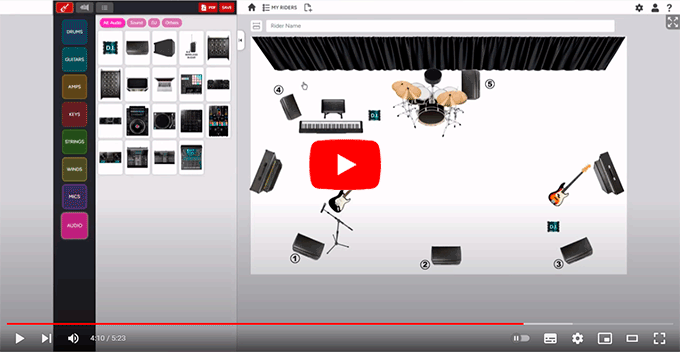1. Make your technical rider
Rider maker is a tool designed to create your stage plot in a simple way. You will be able to add the elements you need to the stage, configure your channel list and add the contact information of the technicians, production requirements and monitor details.
Start by dragging elements onto the stage plot. You can add instruments, microphones, stage monitors and even curtains, truss structures and lighting.
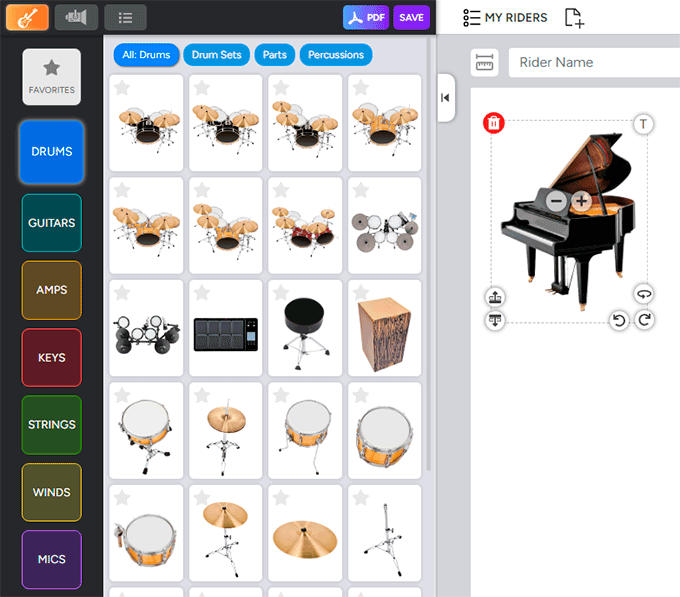
2. Create PDF document
Once all the necessary elements have been added, you can generate the technical rider in PDF format just by pressing a button.
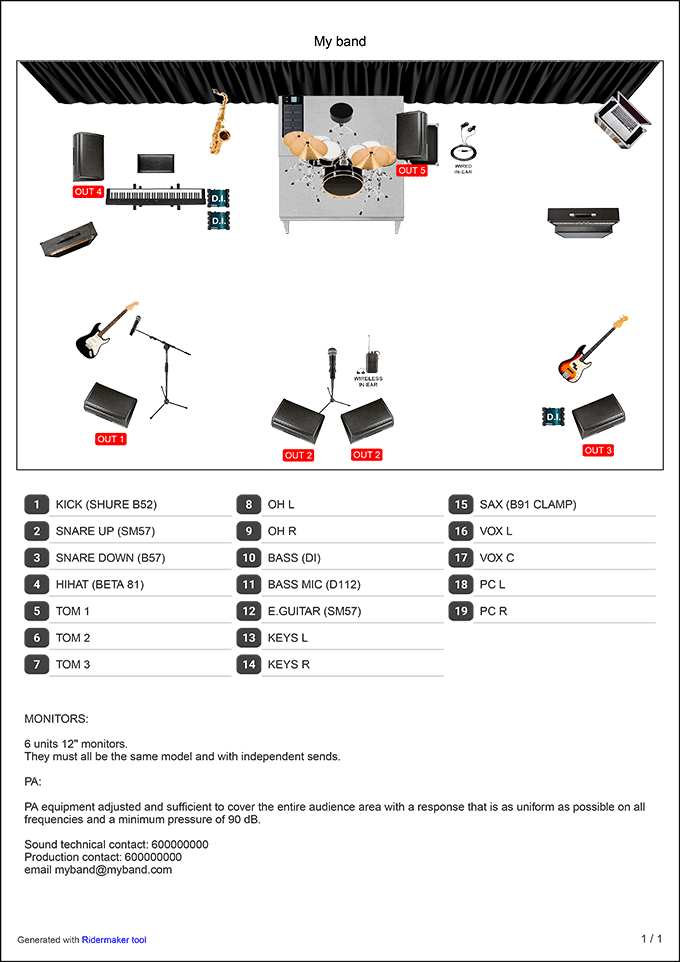
3. Store Stage Plot
If you only want to generate PDF Stage Plots and save the documents on your device, you do not need to register but if you want to modify them later you can use a free account to save it and be able to edit it later.
You can save 1 rider to your account for free to edit again whenever you need. If you need to store more riders, you can subscribe to the Pro or Premium plan.
Click on the button below to start creating your technical rider.
Create Stage Plot (free)